When installing Vite with React, this is what the vite.config.ts looks like. Pretty simple, but it has some issues in combination with MUI.
import { defineConfig } from 'vite';
import react from '@vitejs/plugin-react';
export default defineConfig({
plugins: [react()]
});
When running npm run dev, the project runs locally and everything works fine. The only thing that doesn't work out of the box, are MUI sourcemaps. For those of you who don't know, Emotion is the default CSS-in-JS library for MUI.
What my sample code looks like:
import { Card, CardContent, styled } from '@mui/material';
function App() {
return (
<Card>
<CardContent>
<MyBox>Hello 1</MyBox>
</CardContent>
</Card>
);
}
const MyBox = styled('div')({
padding: '10px'
});
When inspecting the element in the browser, the class name is unrecognizable and we don't see the source file. This is perfect for a production environment, but really annoying when developing.
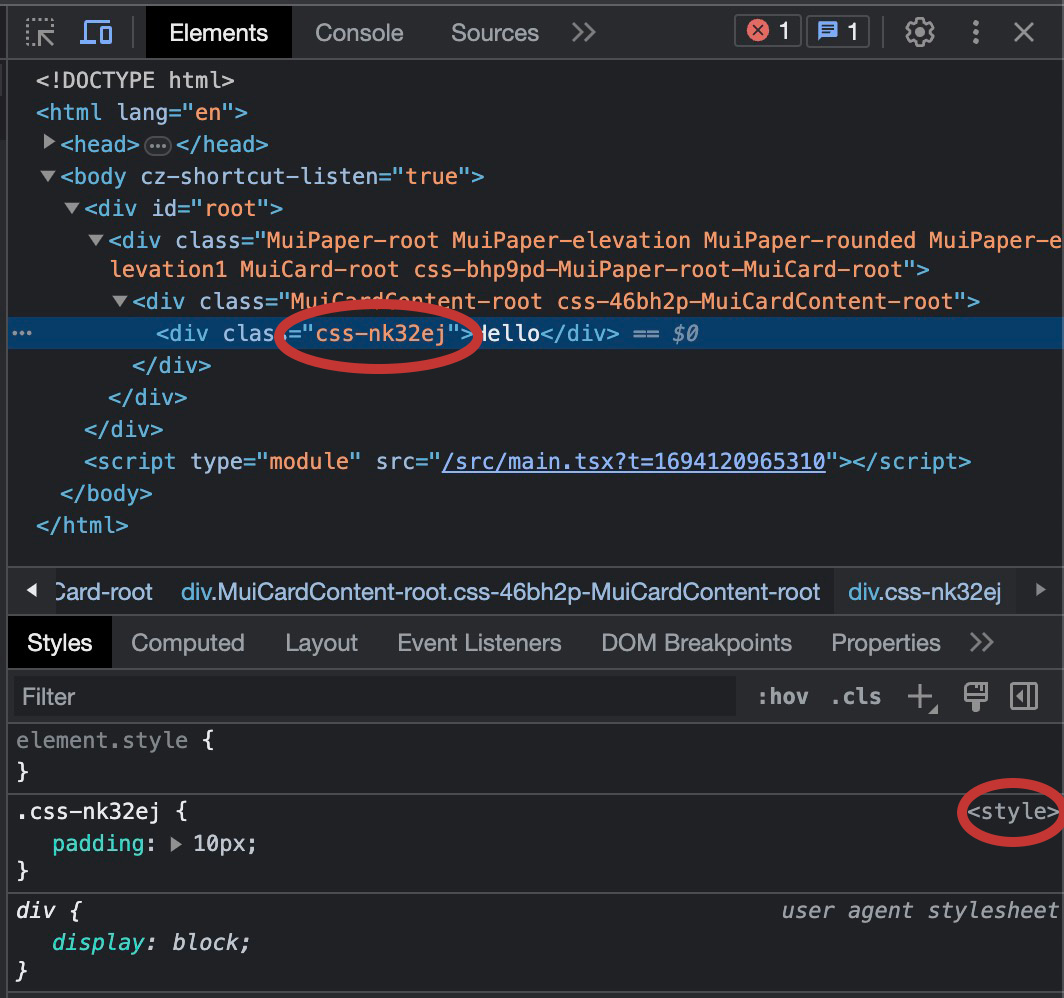
Luckily, there is a fix for this! Simple change your vite.config.ts to the following:
import { defineConfig } from 'vite';
import react from '@vitejs/plugin-react';
export default defineConfig({
plugins: [
react({
jsxImportSource: '@emotion/react',
babel: {
plugins: [
[
'@emotion/babel-plugin',
{
importMap: {
'@mui/system': {
styled: {
canonicalImport: ['@emotion/styled', 'default'],
styledBaseImport: ['@mui/system', 'styled']
}
},
'@mui/material/styles': {
styled: {
canonicalImport: ['@emotion/styled', 'default'],
styledBaseImport: ['@mui/material/styles', 'styled']
}
},
'@mui/material': {
styled: {
canonicalImport: ['@emotion/styled', 'default'],
styledBaseImport: ['@mui/material', 'styled']
}
}
}
}
]
]
}
})
]
});
This will make sure the mapping is correct and the sourcemaps are working again!
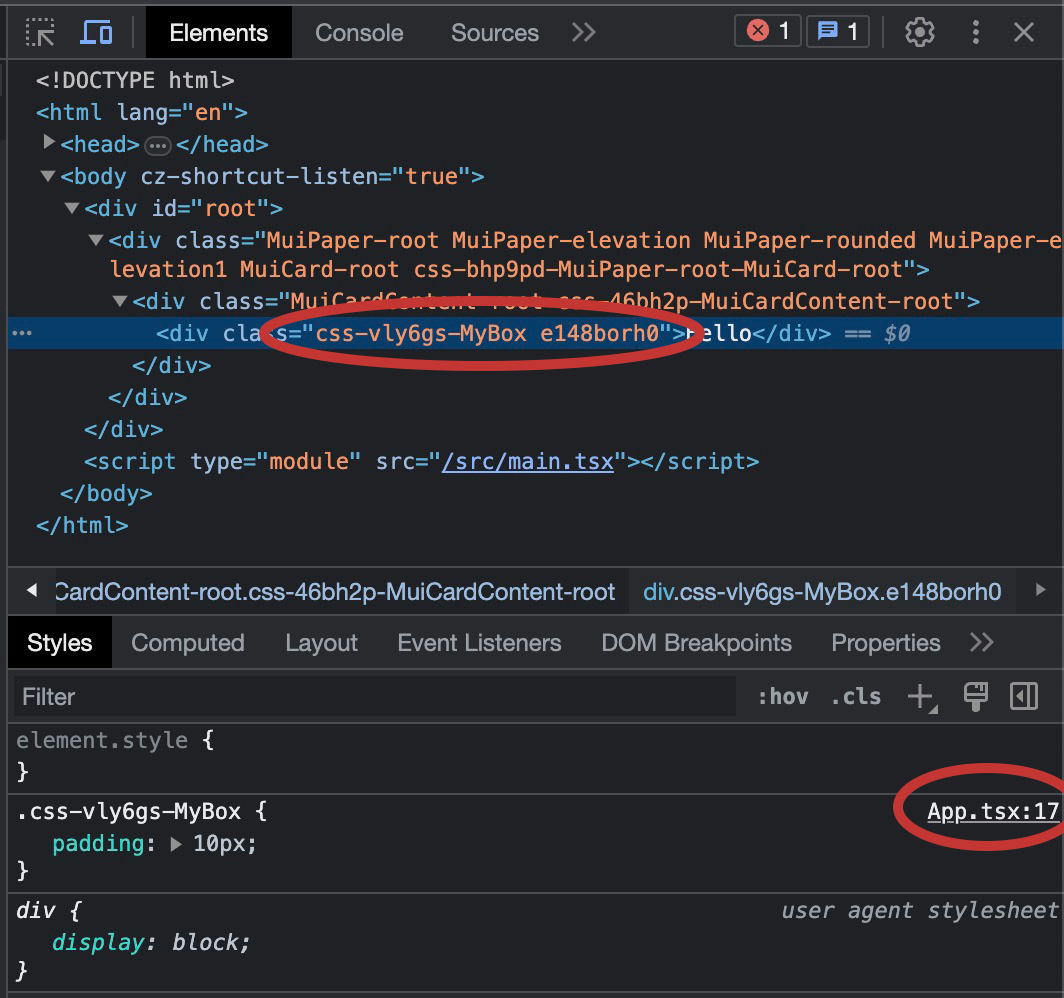
Without any other changes to the config file, it will actually still remove the sourcemaps in production. Just like we want.
Cheers!
